Specialist

Business - RNLI Lifeboat Station
Location - Sunderland
Sector - Specialist
Area - Circa 4,500 Sqft..
Scan time - 2 hours
Sunderland is the oldest lifeboat station, celebrating over 200 years as a station. The first experimental motor lifeboat in the RNLI’s fleet operated from here and today the station has two inshore lifeboats – an Atlantic 85 and a D class. Their virtual tour is used as an educational and training tool.
Virtual Tour
Showcase your business to the world 24/7 with a fully immersive virtual tour of your specialist facility. Let potential prospective volunteers, schools and the general public visit your facility remotely, take them on a tour of your amazing facilities, let visitors see what equipment you have to offer and where it is located. help with wayfinding and public engagement. Viewers are shown to be 300% more engaged with a Matterport 3D virtual tour than they are with 2D imagery. A 3D walkthrough enables your guests to experience your business as if they were really there, going far beyond photographs and 360 tours, helping your business stand out from the competition.
Highlighted Reel - Guided Tour
A guided story board tour lets the user experience a directed virtual tour using captions to tell a contextual story. Using the 3D digital twin model which creates the virtual tour, users can experience the space as if they were walking through the facility. A well-crafted tour creates stronger engagement, leading to higher visitor conversions and more easily absorbed internal training.
Digital Twin
‘A digital twin is a visually immersive, accurate, and interactive 3D model of a real-world space. Allowing customers, teams, partners and stakeholders to virtually interact with a physical property, Matterport’s digital twin platform is revolutionizing the way businesses manage and market their spaces’*
The digital twin created for RNLI Sunderland provides a 3D building model which is used for training and education while creating a suitable way to allow volunteers to familiarize themselves with the faciality and space.
(*Matterport )
Visual Record
This tour provides the client with a visual record and a perfect reference as to how the spaces should be maintained by the RNLI volunteers. This can also be useful for training by showing members where items are to be placed and your expectations on presentation allowing for consistency. If a colleague or maintenance personnel is not sure where an item goes or is located, you can easily send a link via text / email highlighting its position within the virtual tour. Many stations are managed remotely so having a visual record mitigates the guess work.
ADHD, Autism and Anxiety
While the station is not a public facility, the tour does provide a unique perspective for people who are interested in volunteering for the RNLI. the entire facility can be toured remotely allowing people to experience the spaces prior to a first visit and assist with minimizing any anxiety one may feel. For school visits a virtual tour can be particular useful tool, providing children with idea of what to expect prior to a visit allowing them to feel comfortable and in control.
Accessibility
A virtual tour provides a clear way for users to visually test the building before they make the journey and explore how they will navigate the building before they arrive, which helps to reduce anxiety and helps people make a more informed decision. For the Sunderland lifeboat station this is particularly useful for education use where children are unable to access the spaces or see the boats from above, they can use the tour remotely or within the space to access areas visually that they previously were not able to, maximizing inclusivity.
Wayfinding
A fully scanned building premises captures the entire space and provides a colour photo plan where the spaces are labeled and tags provided to highlight important, key information. The plan views of all floor levels allow for users to spatially find their way around the building, being able to see spatial adjacencies and explore spaces they may not have done so in the past, all within the virtual tour.
Mattertags
Within the tour we provide tags which creates a link to any web page and video allowing the user to access useful information such as opening times, contact information, training and educational videos, labelling of the equipment etc. Providing links within the virtual tour to useful pages on your website increases web traffic and allows users to easily find the information they require. This is an excellent tool for training and educational purposes.
Google Maps + Street View
The tour has been uploaded and intergrated into Google Streetview so anyone can explore the virtual tour within the engine of Google Maps and streetview.
Search tool
Visitors and members can search for a space or piece of equipment using the search tool. Clicking on the item takes you to that exact space within the virtual tour and furthermore provides you with any specific information on that piece of equipment or space.
Dolls House
A 3D walkthrough enables your visitors to experience your property as if they were really there, going far beyond photographs and 360 tours, helping your property stand out from the competition. The Dolls House view allows for visitors to explore the space in 3D, providing the user with a virtual experience like no other. Understand the relationship between different spaces and zoom into the virtual tour by clicking on any point of the model to access that area virtually.
Links to website and more
Web page links to the RNLI Sunderland Life Boat Station website and associated web pages provides more integrated information within the virtual tour as well as increasing web traffic to your website.
Buildings & Contents Insurance
A fully scanned building premises captures the entire space and provides a record of contents. This model provides the charity with an easy way to catalogue all contents and the high quality and finish off the space which is useful if damages occur due to fire or thef, which can simplify making a claim by complimenting your inventory log with the virtual tour.
Measurement mode
Measure any space within the virtual tour, spaces can be measured remotely without the need to travel to site.
Use the measure tool within the app and dimension up to an accuracy of 99%.
Schematic Floor Plans
We provided RNLI with schematic floor plans which are up to 99% dimensionally accurate and ideal for creating H&S plans, Fire strategy Plans etc. for your statutory documentation.
The Schematic plan is also useful for concept design and feasibility studies at the early stages of space planning and architectural design. A schematic floor plan can be quickly generated from the digital building twin which creates your virtual tour.
Schools Risk Assesment
The virtual tour can help schools risk assess pool visits and compliment their documentation with a useful visual tool.
Schools can showcase the virtual tour to their pupils in preparation for a planned visit . The pupils can use the virtual tour to show parents where they are going and it can help them understand what to expect, minimizing any anxiety.
Staff Training
Using the search tool allows staff to find items within the virtual tour which is also represented in the real world.
Using the link tool within the app, users can text and email the exact location within the virtual tour even if it’s not tagged. Once the receiver opens the virtual tour via the link they will be taken to that exact space within the tour.
Share a 3D walkthrough of your facilities with new or visiting members so they can quickly understand your space.
Allow new members to learn the logistics of an office or facility quickly and easily.
Educate new members on complex facilities — especially in hard to reach or potentially dangerous areas.
Social Media
Within the app users can send a link to an exact place and view point within the virtual tour. This is both useful for the management team promoting their spaces and for the general public to share locations, notice boards, spaces etc to their friends and family. Social media platforms include Facebook, Twitter, Linked-in, Pinterest , email, texts and whatsApp. Using the virtual tour with your social media platforms is a great way to showcase your virtual tour and engage with the public.
Facilities Managment
Create a visual record of the assets you have on hand. Use Mattertags to label equipment with digital tags to document repairs, maintenance, and training information.
Easily share with your maintenance personnel.
Eliminate hundreds of documents needed to locate and keep track of maintenance data.
Find all relevant information to where specific machinery is located without having to depend on other personnel.
Using the link tool within the app, users can text and email the exact location within the virtual tour even if it’s not tagged. Once the receiver opens the virtual tour via the link they will be taken to that exact space within the tour.